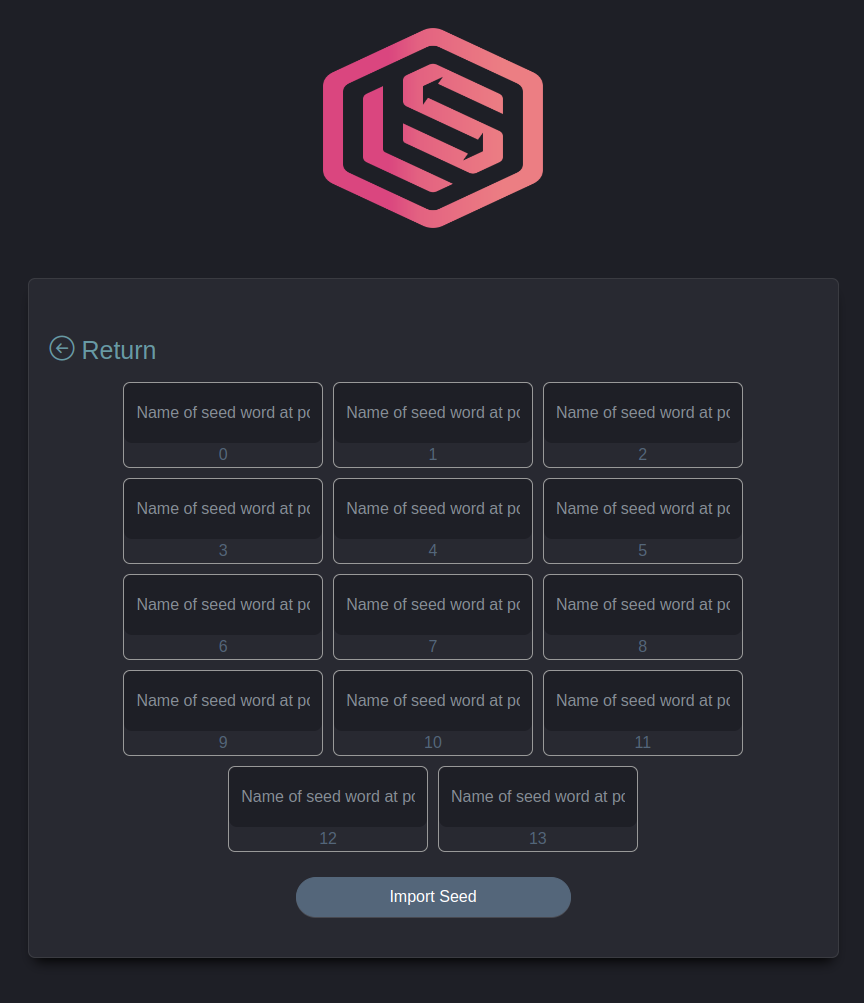Creating a new wallet
Clicking create new you the wallet will generate a new EVM compatible wallet for you, it will be working for all blockchains that are compatible with the standard. (Ethereum, Binance, Matic etc)
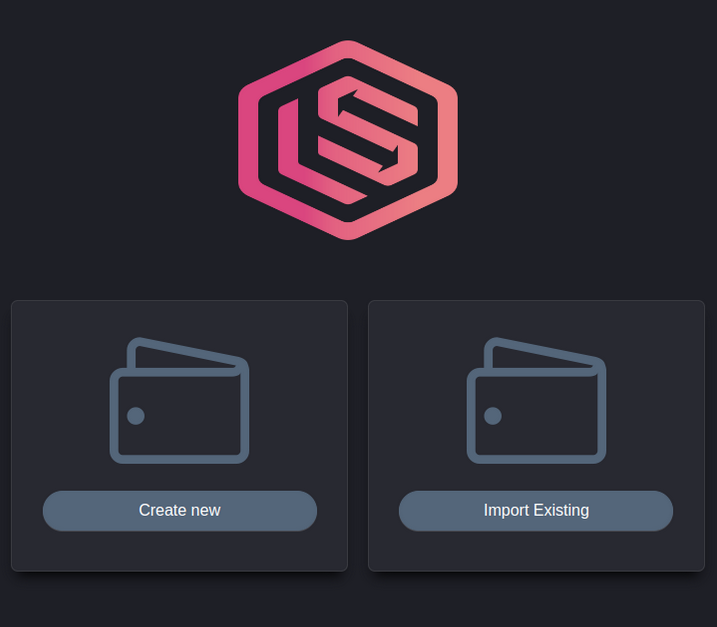
Write down the recovery phase, you will be asked to repeat it in the next step, it is important to write down everything as this is the only way to recover a lost wallet due to device being stolen, compromised or a hardware failure.
You will be asked to confirm 4 unique seed boxes to ensure that you have written down the key to generate the wallet.
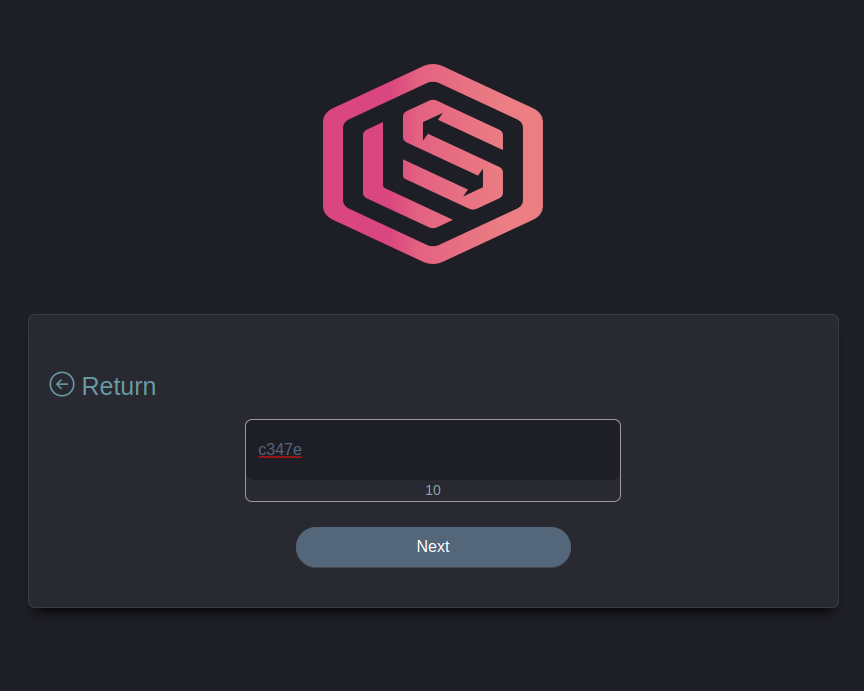
Once you confirm your seed you will be asked to create a new pin to encrypt your wallet.
Important
Pin requirements:
- Minimum length of 8 characters.
- Advised to be a mixture of letters numbers and special characters.
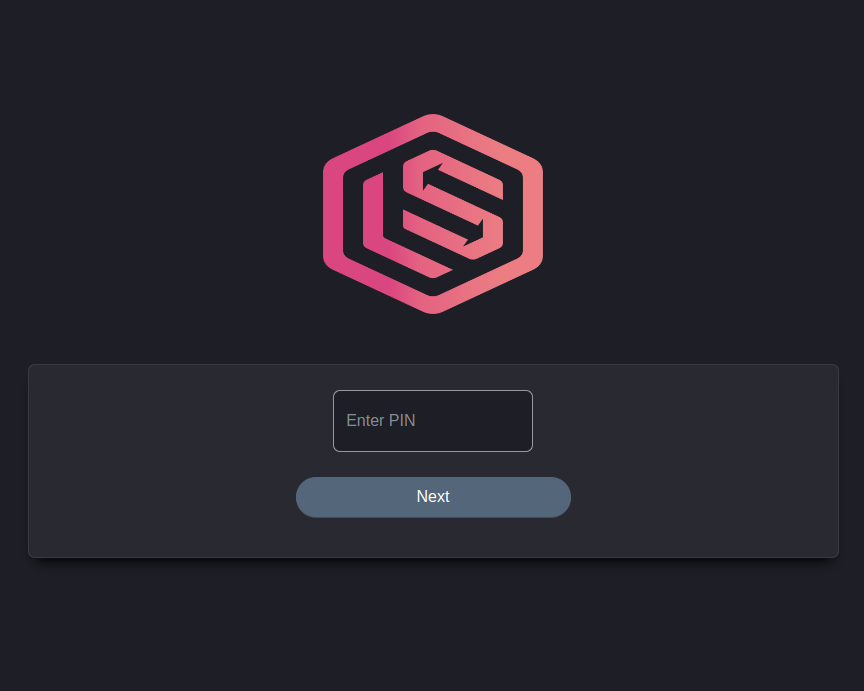
It is important to enter a pin that you can easily remember, for security reasons, if a user enters pin that is wrong from the originally defined pin 3 times in a row the wallet will self destruct and delete all information for the wallet on the system that is configured to ensure the safety of all the funds inside the wallet.
Once the wallet is created the user will be forwarded to the authentication screen where you will now be landed on each time you start the application so you can unlock the wallet and see it's contents.
It's important that you rest assured, each time the wallet is unlocked everything is disposed so each time you want to do a transaction despite having your wallet unlocked you will need to confirm your pin as the private key is loaded in the encrypted format for security reasons.
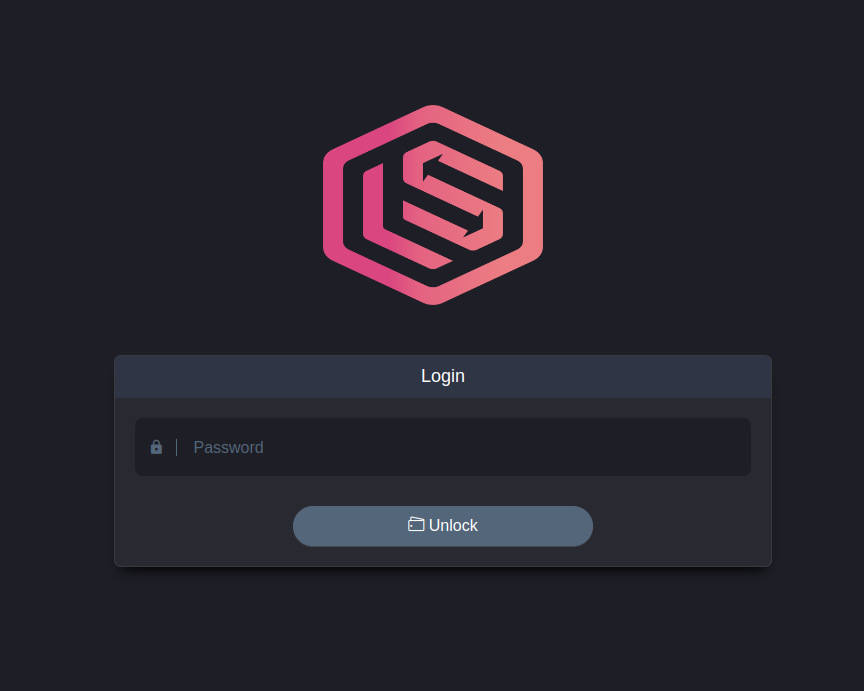
Importing an existing wallet
If you want to import existing wallet you need to click on the option import wallet. Once you click that you will be presented with the following screen. Once all the fields are filled in, it will try to find a wallet with the matching private key, then you will be forwarded to the pin screen where you can encrypt the wallet with a new pin.